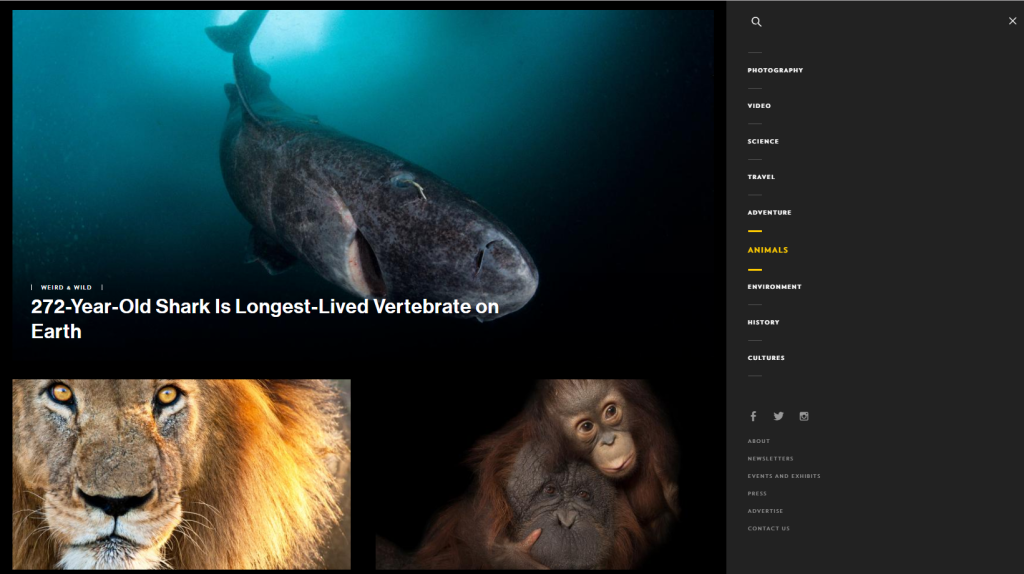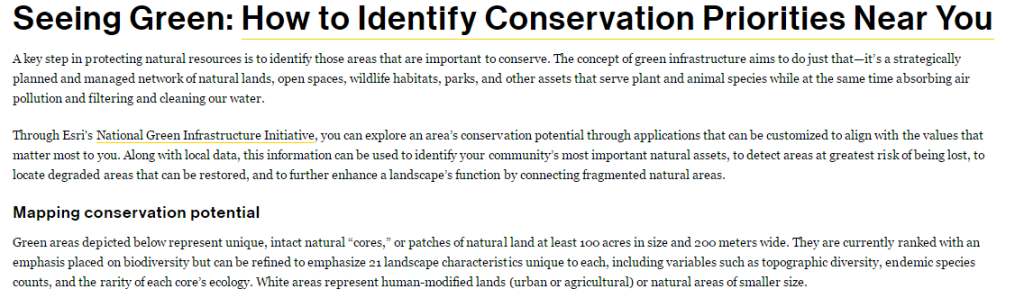Revolut is currently changing the way traditional banks work and will soon enough become the digital banking app that most people use, and this is currently my favourite interactive object in the market. Revolut makes it effortless to transfer money to people with just a few taps and you don’t need to copy and paste a friend’s IBAN number to transfer money or having to worry about using cash (coins and paper) to pay your friends (analogously). Revolut want users to have one app where they could control every aspect of their financial life without ever having to include banks again (meeting users’ needs).

Nowadays, users’ expectations are very high and when using an app they want their experience to be as smooth as possible and Revolut meets most of those expectations.
The application itself is very easy to use as well and has a lot of interesting features that traditional banks fail to meet. One feature for example is called ‘Vaults’. In just a few seconds, the user can simply set up a vault by tapping on ‘Add new Vault’ -> giving it a name -> and then either lodge a specific amount of money from the account every week or month or alternatively the user can choose to spare the change and round up the money from day to day transactions and be put in this vault.
Another interesting feature of Revolut is that you can set a budget where you can set the maximum amount of money you can spend per month, which is useful for people who are bad at saving money (myself included) and the app notifies you every time you buy something with the budget amount left to spend.
The physical card itself is also contactless and this makes it even more appealing to the user to use Revolut, because it’s fast, easy and secure and does not involve the need for cash or entering the PIN number and will easily keep track of payments you made. All the user has to do to make a payment is touch the card against the reader.
Revolut also allows the user to freeze the card immediately using the app itself if it is thought to be stolen or misplaced and if found can unfreeze the card again with a simple touch of a button. Furthermore, Revolut also gives total control to the user on how the card works, such as turning off contactless, making online payments and ATM withdrawals
In the near future, Revolut also aims to provide a better service where they would allow their users to deposit their salary directly into the Revolut account and will be protected up to €100,000 under the European Deposit Insurance Scheme. They are also going to be offering personal and business loans across the EU at competitive rates which could all be done through the app itself, thus taking the experience of digital banking to the next level.
“Our vision is that retail and business customers will be able to apply for a loan in just two minutes from within the app, and then have the money in their account almost instantly,” Revolut said. “We’ll remove the bureaucratic process and come in cheaper than traditional lenders.”
Revolut CEO Nik Storonsky said. “Our vision is simple: one app with tens of millions of users, where you can manage every aspect of your financial life with the best value and technology.”
Additionally, Revolut makes it easy to buy, hold, or exchange cryptocurrencies as well. One can swap Ether, Bitcoin, and Litecoin with one of 25 different flat currencies.
To sum it all up, Revolut has a frictionless experience from user sign up to currency exchange and money transfers. In fact, it has managed to win Best Transactional Experience in UX UK awards in 2016 making it a credible product and providing the user with a smooth experience.

Additionally, from a personal point of view, one thing I really like about Revolut is that it’s so transparent, meaning that everything is clear and there are no hidden fees which is something that traditional banks tend to do, and that induces distrust and a feeling of uncertainty.
One disadvantage however that Revolut has is that there are no actual physical branches.